First download Putty from here, and install it.
Open Putty and fill in the Host name and Port as bellow, and save the session under the name of your choice (e.g. signup).
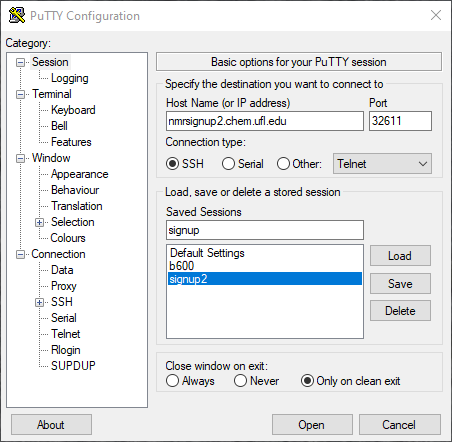
From now on, after opening Putty, just select the saved session and click open. Login with your your GATORLINK username and password, then type signup to launch the signup program.
For Apple computers and phones use any terminal app that is in the official Apple store using SSH protocol. The terminal command line to log in is: ssh gatorlink-username@nmrsignup2.chem.ufl.edu:32611
To reserve time while outside of the UF network, you have to use VPN.