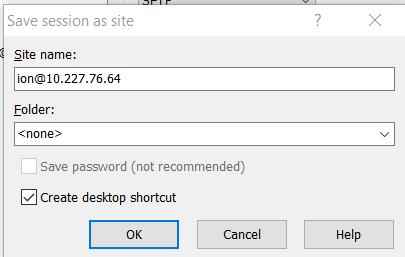Get WinSCP here and install it.
For the next steps, if you connect from outside UF, you have to use VPN.
Open WinSCP and click on New Site:
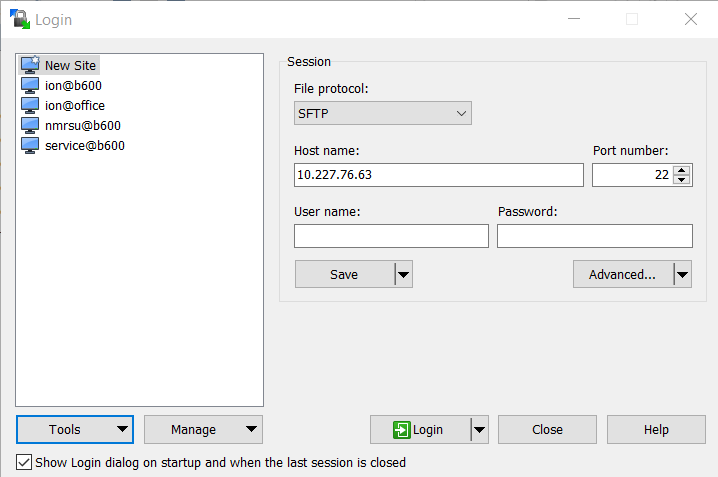
In the Host name field type the IP address of the instrument, there you see the one for B600. Fill in your username and password, then click Save. IP addresses of other instruments:
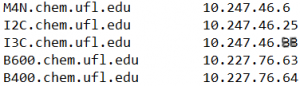
Change the IP address to the name of the instrument, check save password and Create desktop shortcut, then click OK.