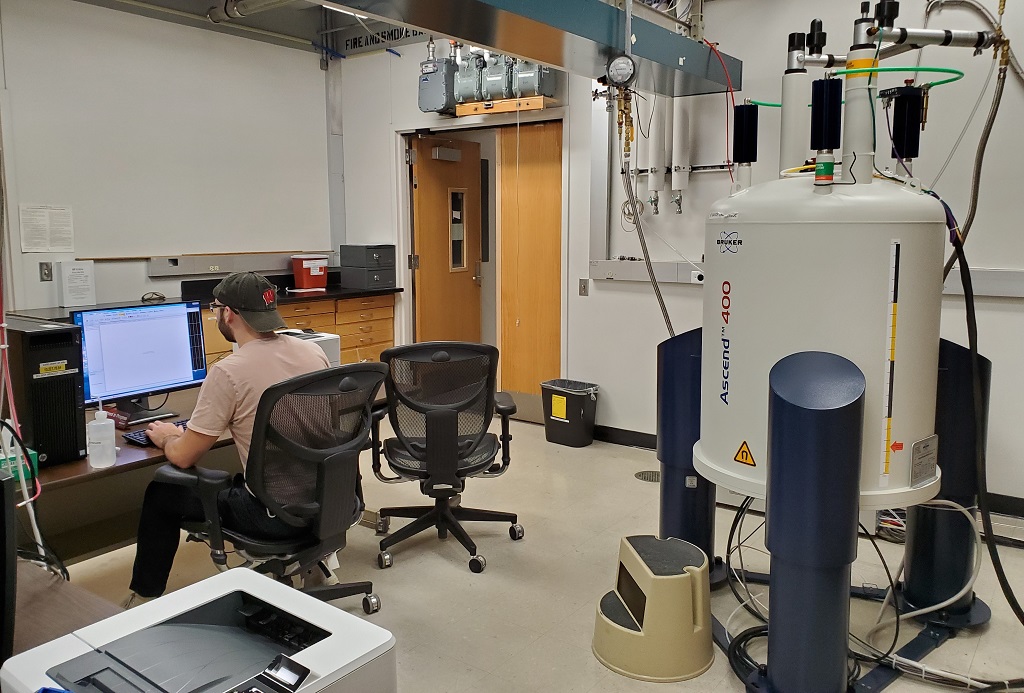
This instrument is used for quick checking reactions, on walk up, meaning that you don’t reserve it on signup. The samples are run on automation, using iconnmr. You can use this instrument for running 1D spectra of common NMR active nuclei, with or without a deuterated solvent, the latter with solvent suppression, or short 2D spectra. No variable temperature experiments on this instrument. To get an account on this instrument, you need to take the b400 walk up training, available to users already trained on Bruker.
Click on the Change User button to log in. Delete the samples with the status Finished, remove them from the changer and place them in the beaker on the bench. Place the spinners in the round holes in the case; do not leave them on the table, they will roll, fall and break.
Use the depth gauge to position your tube in the spinner, then place the spinner in an empty chute in the changer. Click on the corresponding holder in iconnmr. Type in the name of your sample. Select the solvent, then, from the drop-down menu, the experiment you want, e.g. Proton16. If the experiment you want is not on the list, Ion will make it for you. You can click on the = sign to modify parameters. Click Submit. Samples are run in the order they are submitted. You can Cancel an experiment before its run time, and you can Edit or Delete it. You can Add other experiments to the same sample, e.g. Carbon64. If you want these two experiments, or any other setup, run on another sample, click Copy and they will be copied to the next available holder.
After your sample is run, you will receive an email with a pdf of your spectrum and another one with the zipped data. You can use WinSCP to retrieve your data from /opt/topspin3.6.4/b400_data/your_username.
The time limit is 1 hour in prime time (0800-0000) and 4 hours overnight. Remember that the instrument is for quick checking reactions. For other things, you can run iconnmr in your account on the b600. Start it from Acquire – More – Iconnmr.